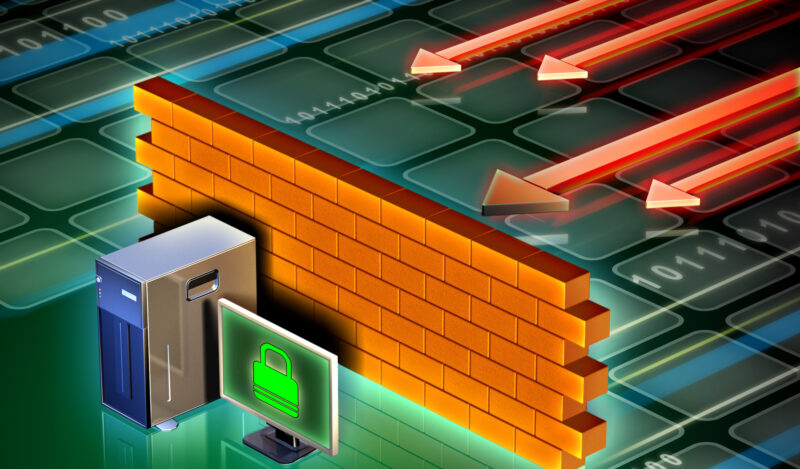
Un firewall è uno strumento fondamentale che non può mancare in un’azienda che vuole delineare un piano di sicurezza completo.
Nonostante sia oggi sempre più difficile definire un perimetro aziendale preciso, i firewall hanno saputo evolversi adattandosi alle nuove esigenze, riconfermandosi tuttora una valida risorsa.
Vediamo quindi come funzionano e quali vantaggi portano.
Indice dei contenuti
Cos’è un firewall?
Un firewall è un dispositivo che monitora il traffico in entrata e in uscita da una rete, funzionando come un vero agente del traffico e filtrando tutto ciò che transita.
Grazie a delle regole e a dei parametri definiti riconosce le potenziali minacce o i pacchetti sospetti, potendo così bloccarli e impedendone l’accesso alla rete.
Può essere una componente hardware o software e serve quindi per evitare che connessioni pericolose o indesiderate intacchino il sistema informatico.
I firewall sono molto utili in qualsiasi contesto aziendale, perché permettono di proteggere anche i dispositivi più vulnerabili, come i device personali – laptop, cellulari tablet e molto altri – che si sono diffusi a macchia d’olio con il boom dello smart working.
Questi strumenti, infatti, non solo proteggono la rete, ma controllano il traffico anche di tutti i dispositivi connessi, assicurandosi che dati preziosi e informazioni sensibili non vengano sottratti causando danni irreparabili al business.
Firewall: ecco come funziona
Un firewall, per funzionare, si basa su dei parametri che indicano ciò che ha il permesso di entrare nella rete e ciò che invece può rappresentare un pericolo.
Il primo passo per installare questo tipo di dispositivo è quindi stabilire quali sono i parametri a cui deve rispondere, scegliendo dei criteri utili e contestuali alla propria attività.
Di solito ci sono delle norme standard predefinite, ma l’utente può comunque personalizzarle in base alle esigenze e necessità specifiche.
Le regole che vengono stabilite sono chiamate Access Control List, o ACL, e sono spesso inserite in delle liste di condizioni come permit o deny.
Quando avviene uno scambio di dati, le liste verificano se i dati in transito rispettano o no le condizioni indicate, stabilendo così se i pacchetti hanno il permesso di accedere alla rete.
I principali parametri a cui un firewall fa riferimento sono due e si basano sul presupposto che una rete interna è solitamente più sicura di quella esterna.
Il primo criterio si chiama default-allow e consente di bloccare tutto ciò che è esplicitamente vietato, offrendo un sistema di monitoraggio facile e veloce da configurare.
Il secondo, invece, è il default-deny e funziona all’opposto: può accedere alla rete solo ciò che viene esplicitamente consentito, bloccando tutto il resto.
È il sistema più usato e più vantaggioso, perché permette di dare indicazioni specifiche e con maggiore precisione.
Tipologie di Firewall

Oltre alle policy di sicurezza, però, ci sono altre caratteristiche che distinguono un firewall e identificano differenti tipologie.
Analizziamo le principali.
Packet filtering firewall
Questo tipo di firewall applica un metodo di filtraggio dei pacchetti di dati che vengono inviati.
Nella rete, infatti, i dati circolano seguendo diversi tipi di protocolli, e uno dei più comuni è il TCP/IP.
Seguendo questo sistema, i dati vengono raggruppati in pacchetti, ognuno dei quali ha un’intestazione chiamata header dove sono riportate tutte le informazioni relative, tra cui l’indirizzo IP della sorgente e l’indirizzo IP di destinazione.
Il firewall analizza l’header e constata se, in base ai criteri impostati, il pacchetto può passare o deve essere bloccato perché potenzialmente pericoloso.
Non è però una soluzione totalmente sicura, perché un IP malevolo può oggi essere contraffatto e sostituito grazie alla tecnica di spoofing dell’IP, rendendo vana l’attività del firewall.
Stateful inspection firewall
Questo tipo di firewall è analogo al packet filtering firewall ma più completo, perché oltre ad identificare i pacchetti, può anche tracciarne le connessioni e il loro stato.
Riesce infatti a memorizzare i segmenti SYN, ACK e FIN di una connessione, individuando i pacchetti che non appartengono a una connessione attiva.
Con questo sistema si possono aggirare le tecniche di IP spoofing, ma non è possibile prevenire gli attacchi di tipo DDos e rilevare attacchi di livelli superiori al quarto del modello OSI.
Application level firewall o proxy firewall
Questo tipo di firewall si occupa, in maniera approfondita e tempestiva, della sicurezza di una singola applicazione.
È una soluzione adottata soprattutto dalle aziende, dove è necessaria massima protezione e le infrastrutture a disposizione sono molto potenti.
Può occuparsi di tutti e sette i livelli di sicurezza del modello OSI e può valutare i pacchetti in entrata esaminandone anche il contenuto.
Inoltre impedisce la connessione tra un host della rete che protegge e un host di una rete esterna, svolgendo il ruolo di intermediario nelle comunicazioni e dimostrandosi l’unico possibile punto di contatto.
Firewall hardware
È una componente fisica ideata appositamente per compiere la funzione di firewall.
Contiene solo componenti del sistema operativo realmente utili per svolgere l’attività e al suo interno troviamo quindi specifici software dedicati: tutto il resto viene rimosso.
Il firewall hardware è perciò un computer a tutti gli effetti, che comprende una RAM, un microprocessore, delle schede di rete e un sistema operativo.
Firewall sul Cloud
È una componente software puramente virtuale, che non prevede l’installazione di alcun macchinario fisico in azienda.
Offre servizi legati alla rete del provider Internet e può essere gestito da remoto da un team tecnico di esperti in sicurezza.
In questo modo i malintenzionati non hanno la possibilità di “avvicinarsi” al perimetro aziendale e ogni tentativo di intrusione può essere bloccato a monte.
Inoltre, il reparto tecnico può meglio prevenire e contrastare tutti i possibili attacchi, suggerendo anche i più adatti sistemi difensivi da adottare.
Next Generation firewall (NGFW)
È una piattaforma che comprende quasi tutte le funzionalità delle tipologie di firewall fin’ora elencate.
Può quindi filtrare i pacchetti in entrata, controllare che provengano da una connessione attiva ed esaminarli dal punto di vista applicativo.
In più può prevenire le intrusioni grazie ai sistemi IDS e IPS e monitorare le applicazioni definendo policy specifiche.
Infine acquisisce dall’esterno ed elabora preziose informazioni relative alla sicurezza, offrendo un servizio completo e facilmente gestibile.
In questa categoria troviamo anche gli NGFW firewall incentrati sulle minacce: analoghi agli NGFW tradizionali, sono però maggiormente orientati verso un piano – tempestivo ed efficace – di prevenzione e reazione agli attacchi.
Come scegliere il giusto firewall
Tra i tanti tipi di firewall disponibili, come possiamo capire qual è il più idoneo a soddisfare le nostre esigenze?
Innanzitutto bisogna conoscere la struttura della rete aziendale e capire esattamente quali sono i dati e le informazioni che vi transitano individuando una specifica tipologia di traffico.
Bisogna poi identificare le aree che necessitano maggiore protezione e definire le modalità di attacco più probabili e frequenti.
In questo modo si può determinare quali servizi possono esserci realmente utili e su quali meccanismi di difesa ci si vuole concentrare.
Da qui si procede esaminando tutti i firewall disponibili sul mercato che dispongono delle funzionalità richieste e si valuta la qualità e l’efficacia delle prestazioni che offrono.
Un altro aspetto da non sottovalutare è la facilità d’uso e di gestione dei firewall scelti: per poter sfruttare al massimo ogni funzionalità, è importante che l’interfaccia sia il più possibile intuitiva, sopratutto se sarà il reparto tecnico aziendale a doversene occupare.
Infine si considera il budget a disposizione e, in base alla somma che si può investire, ci si orienterà verso determinate soluzioni piuttosto che altre.

L’importanza di un firewall in azienda
Quando un’azienda decide di dotarsi di un firewall, deve innanzitutto valutare quale è il più adatto alle proprie esigenze, stabilendo quale è il punto più conveniente per posizionarlo.
Per questo è importante conoscere a fondo la struttura aziendale, quale tipo di traffico vi transita, dove contiene dei dati e quali sono le principali minacce a cui è sottoposta.
Inoltre si deve prendere in considerazione l’idea di creare zone segregate o usare più DMZ.
Per un’azienda la scelta ideale sarebbe puntare su un firewall perimetrale, che rappresenta l’opzione preferita dalle attività per difendere il perimetro.
A questo si possono poi aggiungere altri firewall per proteggere le reti interne, dato che spesso si decide di segmentare la rete differenziando ambienti e sistemi che adottano requisiti di sicurezza diversi.
Inoltre un’azienda ha la possibilità di micro segmentare, difendendo un singolo host grazie ai nuovi paradigmi di virtualizzazione della sicurezza.
Bisogna però sempre ricordare che un firewall da solo non rappresenta un sistema di difesa efficace e deve necessariamente essere integrato in un piano di sicurezza più completo dove ogni strumento coopera.
L’ideale sarebbe che i diversi dispositivi comunicassero condividendo tra loro le informazioni per combattere una minaccia con maggiore efficacia e tempestività: un firewall di tipo NGFW è proprio un primo passo verso questo importante scenario.
I limiti e vulnerabilità
Il firewall è quindi un potente strumento che può essere sfruttato dalle aziende per proteggere la rete.
Ci sono però da considerare alcuni svantaggi che limitano l’efficacia e il raggio d’azione di questo dispositivo.
Ecco i principali:
- non può proteggere un sistema dai malware, che possono così accedere a un dispositivo o a una rete attraverso altre vie;
- fatica a funzionare in una rete molto grossa, necessitando in questo caso di un amministratore esperto che ne monitori costantemente il lavoro;
- per essere installato serve un investimento iniziale: bisogna tenere presente che i firewall hardware sono molto più costosi di quelli software, richiedono una tecnologia avanzata e necessitano maggiore manutenzione;
- gli utenti hanno un accesso limitato e per svolgere attività avanzate c’è bisogno di apposite autorizzazioni;
- possono rallentare i computer e limitarne le prestazioni e consumare parecchie risorse di sistema;
- nei sistemi più grandi sono molto complessi da usare e richiedono un team specializzato che se ne occupi.
Desideri parlare con un nostro esperto? Contattaci
Ultime News Cybersecurity
-

-

Cos’è un Ransomware? Ecco come attacca e come puoi proteggerti
11 Ottobre 2024 -

-

NIS2, cos’è e come inserire la direttiva in azienda
7 Giugno 2024 -

-

Come prevenire gli attacchi ransomware
25 Maggio 2024 -

Ransomware: gestione avanzata, tendenze e futuro
16 Maggio 2024 -

Come implementare il penetration test?
6 Aprile 2024 -

-

Black Hat Hacker: Storia, Strategie, Esempi e Confronti
29 Gennaio 2024
Tecnologie e strumenti di rete
-

Cos’è un server, come funziona, tipologie
15 Febbraio 2024 -

Dark web: cos’è, come accedere e cosa si trova
1 Dicembre 2023 -

Cambio server: Perché farlo, Quando e Consigli
21 Ottobre 2023 -

Switch di rete: cos’è, tipologie e vantaggi
31 Agosto 2023 -

Deep web: cos’è, come entrarci e i suoi pericoli
30 Maggio 2023 -

-

-

Container informatica: cosa sono e a cosa servono
14 Giugno 2022 -

Sniffer: cos’è, come funziona e chi ne trae vantaggio
24 Febbraio 2022 -

Nodo di rete: ecco cos’è e quale ruolo ha nella rete
29 Gennaio 2022





















